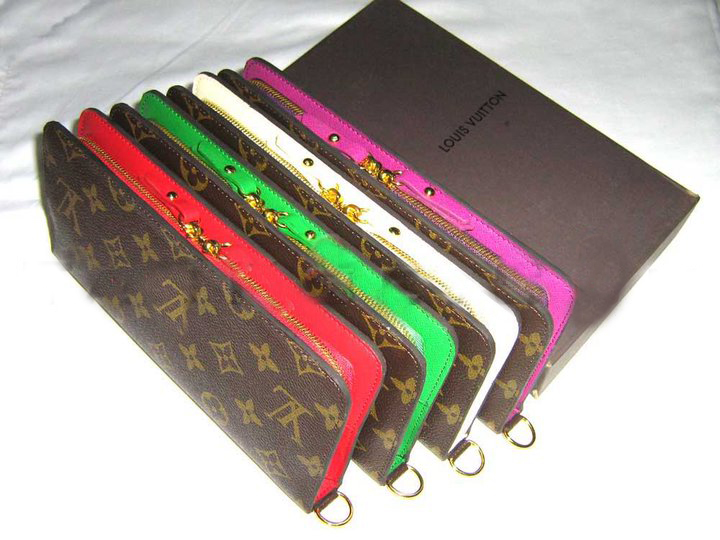<script src="http://js.anonym.to/anonym/anonymize.js" type="text/javascript"></script>
<script type="text/javascript"><!--
protected_links = "www.dwcollection.at.ua";
auto_anonymize();
//--></script>
You only have to place the resulting code at the end of the body area
(if possible, directly before the </body> tag) of your main
template.
The advantages of anonymizing your external links with anonym.to
Webmasters can use this tool to prevent their site from appearing in the server logs of
referred pages as referrer. The operators of the referred pages cannot see where their
visitors come from any more.
Using the referrer removal service is quite easy:
http://anonym.to/?http://www.gulli.com/
produces an anonymous link to gulli.com which prevents
the original site from appearing as a referrer in the logfiles of the referred page.
Detailed instructions for the anonymizing script
Once the script is embedded in a website, it redirects all the links via anonym.to
- except for the sites that were excluded when generating the script. In vBulletin, for
example, you can include the script code in the footer of the global templates
(Styles&Templates - Global templates - Footer). Alternatively, you can include the
vBulletin Anonymizer Hack. In Wordpress, use the footer.php.
Since the script can only anonymize links that have already been loaded at runtime,
it's a good idea to place the code as close to the end as possible. Otherwise, links
that appear after the script code would not be redirected via anonym.to.
Anonym.to only disguises what page a visitor comes from. Surfers who don't want their IP
address to appear in any logfile should have a look at the
instructions for TOR.
|